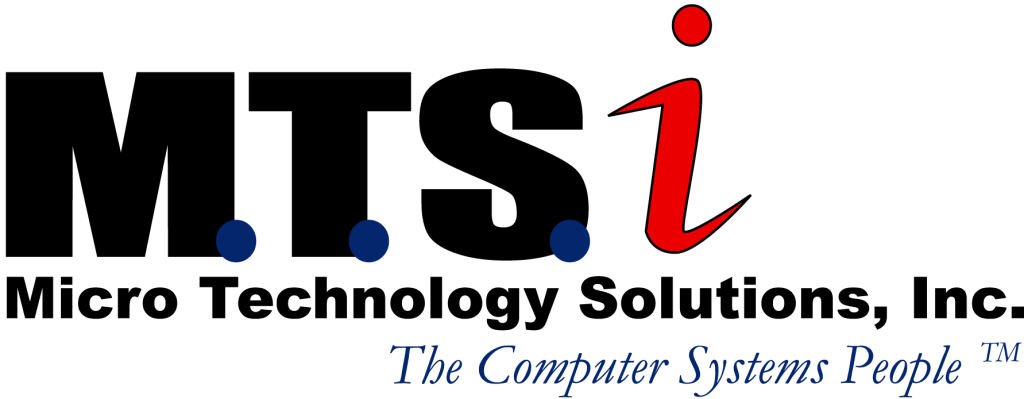Every organization uses productivity tools and email to
function. In the last several years, these tools have moved rapidly to the
cloud. One key reason for adoption of Microsoft’s M365 suite of services is
that they provide access to productivity tools from anywhere, arming your
roaming workforce with software that is always up to date. And because M365 and
Azure reduce the need for locally installed servers, organizations are able to
avoid costly one-time hardware and software upgrades in favor of a predictable
operating expense that can be easily budgeted.
For those of you who haven’t made the switch, we’ll explore
what M365 has to offer.
What can Microsoft cloud services do for my team?
·
Email is available via Outlook Web Access
(OWA), which is a browser interface. It is also available for use via an
Outlook client installed locally. For small organizations (300 users or less),
mailboxes are available in 50Gb and 100Gb sizes. Messages can be as large as
150Mb.
·
Productivity tools including Outlook,
Word, Excel, PowerPoint, Access (database), and Publisher are available either
as web only versions, or applications installed locally.
·
File Storage is available via OneDrive to
replace on-site file servers used for file sharing. OneDrive offers 1TB per
user, accessible from anywhere.
·
Collaboration via Microsoft Teams allows
online video conferencing for up to 250 participants.
·
Intranet publication is available to
inform, engage, and communicate with your team via SharePoint. SharePoint
allows you to create sites for teams to share and collaborate on documents.
·
Access Control can be configured in a
variety of ways. M365 can be synchronized to your local Windows Active
Directory environment. Azure AD is a cloud version of Active Directory (the
centralized domain management tool originally created for Windows Servers).
Azure can be used to authenticate the identity of users (via username and
password) for access to applications and data. Azure AD can work in place of
on-site Windows Servers or in conjunction with them. Premium M365 packages
include conditional access that offers granular security controls based on a
specific user or group, an IP Location, the device used, the application access
requested and the real-time risk detected. M365 allows the configuration of
policies to take various actions based on the above factors including granting
or denying access and even deleting applications or data from a device that has
been moved to an unauthorized location.
·
Multi-Factor Authentication (MFA) – is a
second level of user identification provided by M365 via a phone call, text, or
the Microsoft Authenticator App. MFA is included free in select M365 products.
·
User
and Device Management is supported by Intune. This endpoint management
product allows you to remotely deploy apps on mobile devices and desktops. You
can also control access to applications and even limit access based on the
application version installed on the client.
Transitioning to M365
M365 offers a variety of plans and a wide array of features.
The first step to an effective transition is to understand the elements of M365
which will be most beneficial to your team.
Some key considerations:
·
How frequently does your team travel, and what
types of devices will they be using to access applications and data?
·
How critical is security for data and
applications installed on mobile devices?
·
How will a cloud solution fit into your disaster
recovery strategy?
·
What endpoint protection products do you
currently have in place?
·
Will your current Internet connectivity support
remote access to application data for your entire team?
Is
it time to investigate a move to M365? MTSi can help you evaluate the current
state of your network and technology infrastructure, work with you to understand
your technology needs, and identify a mix of M365 programs that will be most
beneficial for your team.
Contact
our sales team to discuss your M365
transition.